Troubleshooting
This page contains references to HASS.Agent problems and solutions that can't easily be fixed code-wise.
Debugging
If you come across a bug, the best way for the dev to help you if you can provide HASS.Agent's logs. Open the Configuration window, navigate to the Logging page and click Open Logs Folder:

In there, sort by date, and open the latest log. You can ignore the files containing restart or update etc. in their name:
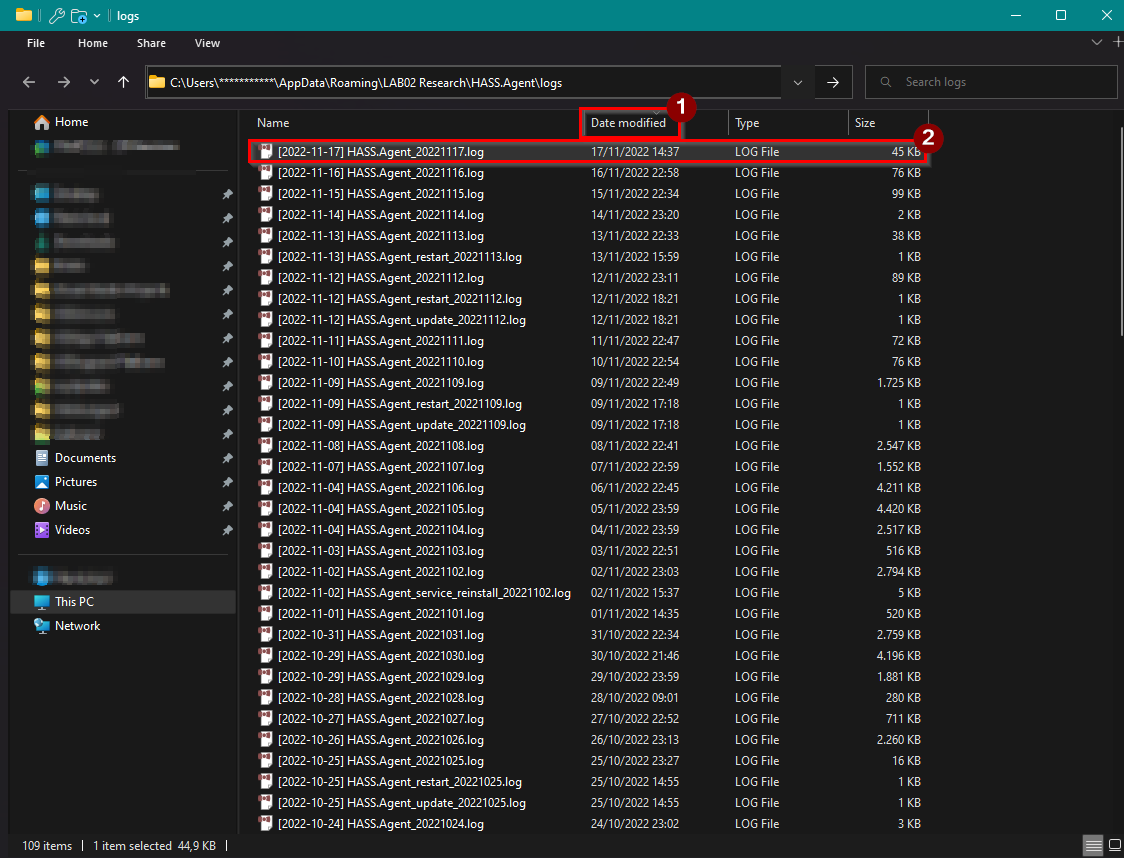
Attach the content of the log to a GitHub ticket.
If the log's not showing anything interesting, you can enable Extended Logging:

Restart HASS.Agent and try to reproduce your error.
Note: disable this afterwards, as it can make the logfiles grow really large!
The application-specific permission settings do not grant Local Activation permission for the COM Server application
Problem: HASS.Agent crashes, showing the following log entry:
The application-specific permission settings do not grant Local Activation permission for the COM Server application with CLSID
{2593F8B9-4EAF-457C-B68A-50F6B8EA6B54}
and APPID
{15C20B67-12E7-4BB6-92BB-7AFF07997402}
Thanks @hastarin!
Running HASS.Agent on x86 OS
Problem: HASS.Agent is compiled as x64 and won't run as-is on the x86 build of Windows.
Fix: https://github.com/LAB02-Research/HASS.Agent/issues/188#issuecomment-1287777056
Thanks @onexey!
The integration isn't publishing through MQTT
Problem: even though everything's configured, the integration isn't autodetecting anything through MQTT
Fix: make sure that the MQTT user of both HASS.Agent and HA have access to the integration topic: hass.agent/#
Thanks @DavidD!